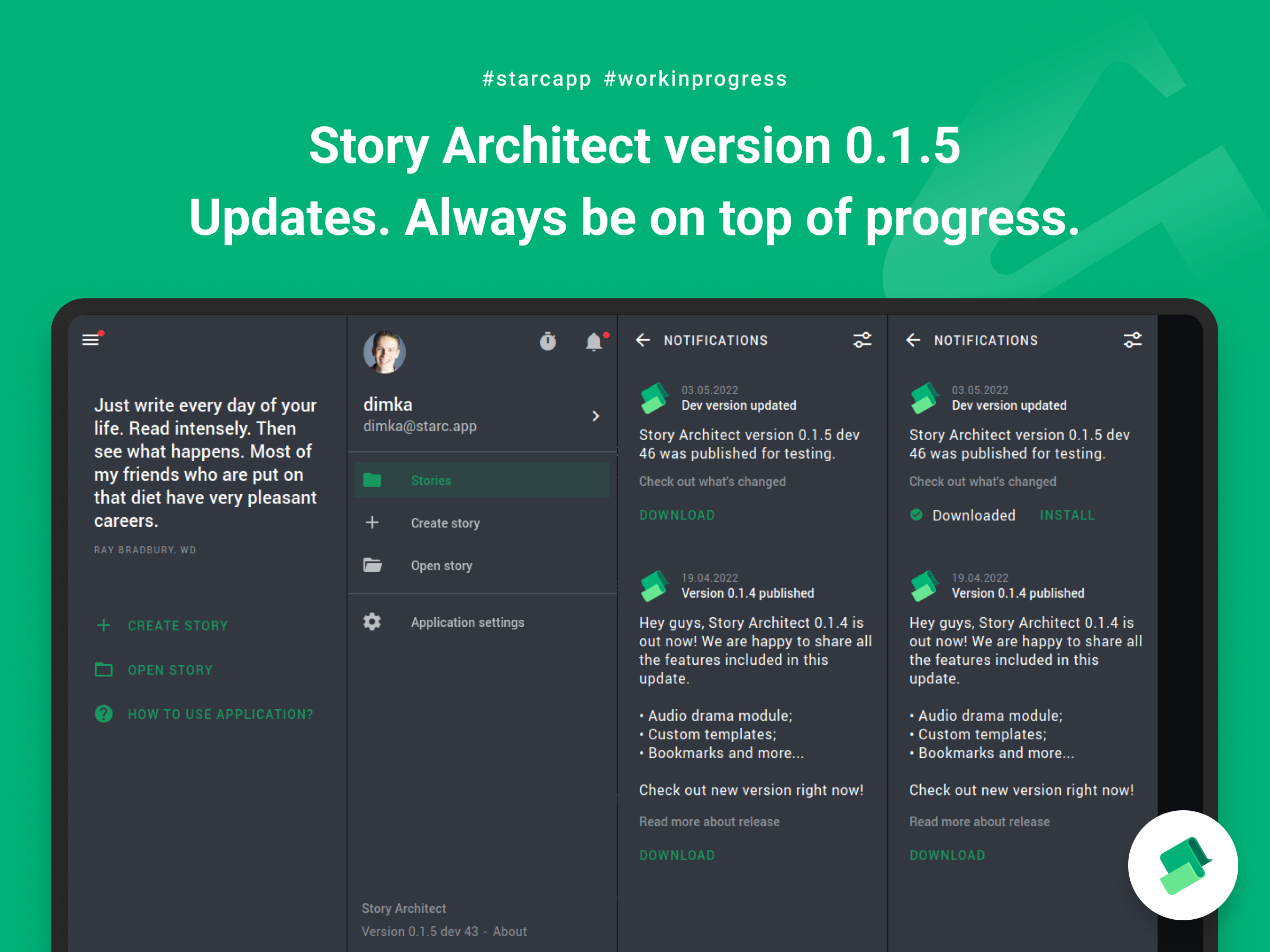
Hi everyone!
Story Architect 0.1.5 is out today! The main goal was fixing some issues in the app, as well as updating various tools for different text editors. Of course, we have a couple of innovations that you’ll definitely like :)
Less talk, more action – lets go!
Updates
The most significant innovation of this release is the notification bar. There you can find information about published updates, though not just about user builds but versions for developers as well.
Directly from this bar you’ll be able to download and install updates, so you don’t have to look for a link to the latest version on the website every time.
Automatically, the display of the dev-versions is disabled, so if you want to keep and updated version of STARC at all times you can enable them in the notification bar settings (you can find the settings display button in the upper right corner of the bar).
Screenplay hints
Another important innovation of version 0.1.5 is the ability to control script guides. The Guides are lists with helpful phrases that appear when working with the script text, such as:
- scene intros;
- scene times;
- character extensions;
- transitions.
You can add, modify or delete these Guides and therefore change the appearing lists. To do so, please use the three dot icon in the upper right corner of the script navigator.
Update of functions of the text editors
In this update, we’ve finally managed to synchronize all additional functions of all text editors within the app.
This means that you can use bookmarks, review mode, set colors for chapters and scenes not just in the script editor but in the editor of the play, comics and even in a basic text editor.
Also, the comic book editor now has the ability to redefine the system settings of the template used, etc. for specific comics. The export dialog has also been simplified.
Character name generator
And here’s the cherry on top - a small tool to help you come up with the name of a new character!
When adding a new character, in the input field of his name you’ll find a dice icon, by clicking on which Story Architect will come up with a name for you. And if you right-click on this icon, a secondary context menu will be displayed, where you can configure some parameters for selecting names.
Other improvements
- The developer version number is now displayed in a special way so you won’t confuse it with the user version number;
- Fixed an issue when after restarting the app the icon for expanding the panel was not displayed on the right panel;
- Spelling check was improved, so the word that the user types at the moment is not highlighted as erroneous until the user finishes typing;
- Fixed an issue that when spell checking was enabled all text was marked as erroneous;
- Fixed an issue with scrolling in typewriter mode when drop-down lists appear on the screen (for example, when entering the title of a scene, or the name of a character);
- Improved cursor positioning when moving through the text using the keyboard keys up and down;
- Fixed an issue when copying / pasting text from / to the story outline editor;
- Fixed an issue with extra empty space in the story outline mode when the bit text contains a double dialog;
- Fixed an issue with drawing of dialogue numbers and character colors in dual dialogues;
- Fixed a lot of issues related to dual dialogs (deleting text before and after, deleting text inside, splitting and merging pages);
- Fixed an issue with displaying automatic (CONT’D) names of the characters when exporting to PDF;
- Improved the algorithm for working with text in the audio productions module (transitions between different blocks, adding blocks and deleting them);
- Fixed an issue with duplication of characters when working with the text of an audio production;
- Fixed an issue of saving timeline after exiting full screen mode;
- Fixed an app crash when trying to view statistics after switching to another project;
- Fixed an issue with forcing the first paragraph to be displayed at the beginning of a line when another paragraph was placed in front of it;
- Fixed an issue with the structure of a basic document;
- Fixed an issue with adding chapters at the end of a text document;
- Fixed some issues with counting the number of editorial notes in the text and displaying them in the document navigator;
How do you like this update?
And while you download and try out the new version we’re getting back to fixing and making new stuff to improve your life as a writer. We’re all getting closer and closer to our goal of creating the best digital assistant for storytellers!
See you soon! And thank you for your participation. I'll never get tired of thanking you. After all, it's super pleasant! Thank you very-very-very much!