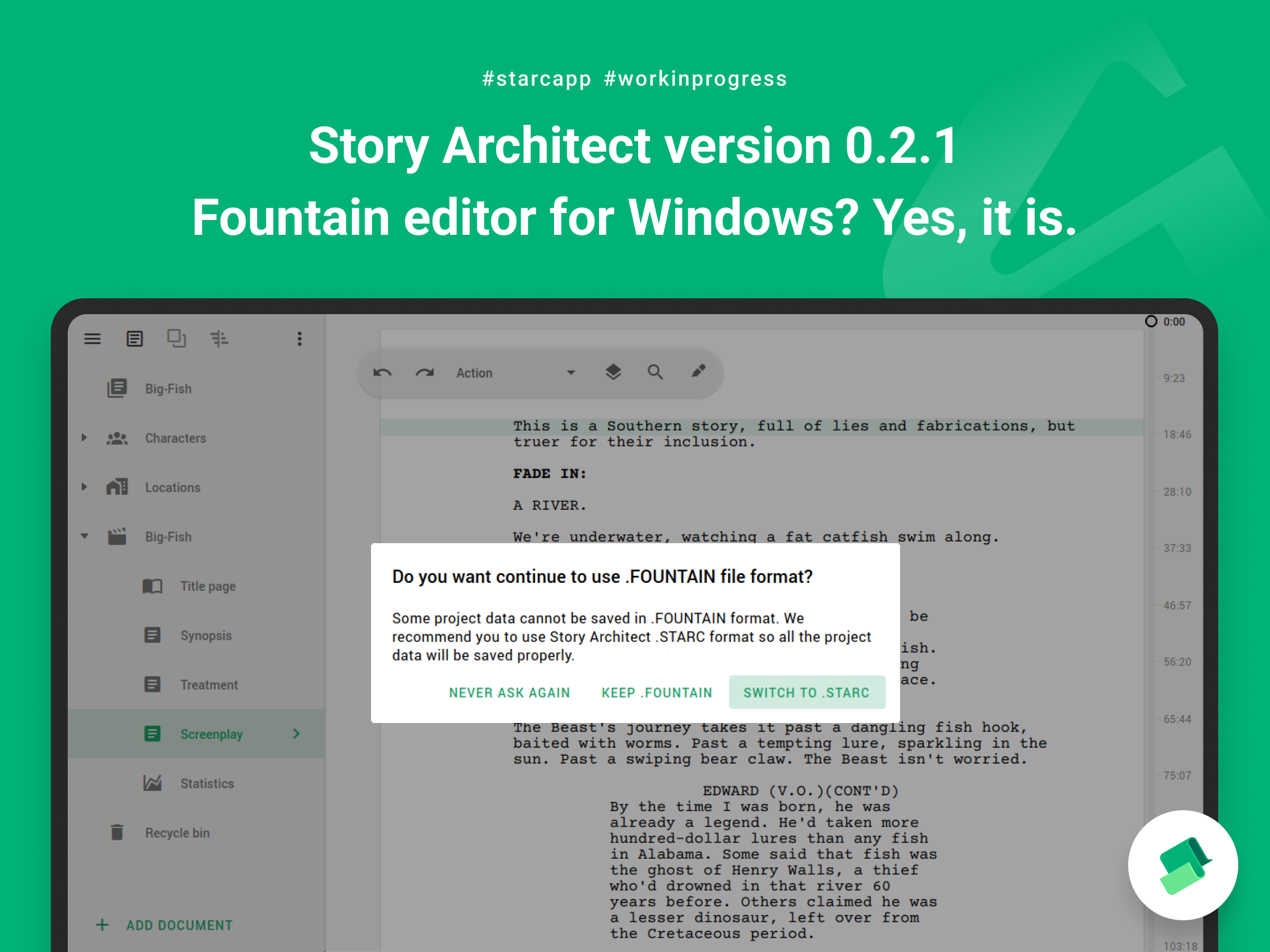
Hi there!
These two weeks since the latest release felt like a pretty long and productive day. Time flies when you do what you’re fond of!
So, here is our fresh and cool update of Story Architect 0.2.1. Let’s see what it’s made of.
Ability to edit third-party files.
Since this version, you can open and edit not only STARC’s native file format, but also third-party files. We’ve added support of FOUNTAIN files in the current update and are going to extend the list of formats - at least, to FDX, DOCX and PDF.
What it looks like:
- Open the app;
- Press "Open story";
- Choose a file you want to edit;
- It opens in STARC like a regular project with all editing features;
- Meanwhile, you will be offered to save the project in STARC’s native file format.
Story Architect offers much more features than text editing, so to save all the additional data (e.g. characters descriptions, their relationships, location descriptions, project data, poster, etc.) it’s necessary to use STARC’s native file format. Otherwise, this data will be gone (in case you save it in a different file format).
How it works:
- Temporary Story Architect project is created;
- Content from the chosen file is imported;
- When saving, content from the temporary project is exported back.
What is it and who does actually need it?
Firstly, it’s useful when you want to explore someone else’s script. If you open it this way, you get a convenient navigation through the episodes, comments and editor’s notes.
Secondly, it’s an easy way to import any script and work on it. Lots of newcomers wonder if there’s a way to open a project in another format - now you can intuitively understand how to do it.
And lastly, it’s suitable for supporters of the open formats. For example, text file format FOUNTAIN has its pros and cons. We just provide an additional tool for users who prefer this approach.
This feature is super-experimental, thus, we suggest that you create copies of the files you want to edit, so that you don’t lose some parts of the text (editing of a title page and paragraphs of scene descriptions isn’t supported yet).
An option to split the app screen and open documents in separate windows.
It’s been a main target of the 0.2.1 version, as it not only makes working on big or various monitors more comfortable, but also helps the app to synchronize changes in real time, to identify problems and fix them.
So, you can now use the F2 button or corresponding navigation menu item (three vertical dots in the navigator’s upper right corner) to split an app screen. Follow the same steps to disable it.
After the screen has been split you can activate a panel by clicking on it and choose a file you want to display.
If you want to open a document in a separate window, open a context menu (by clicking on a file with a right mouse button) and choose an option “Open in new window”. After that you can place this window on a separate screen and enjoy working on a project.
Enhanced export options
The export option has also been upgraded.
Generally, there are three new features:
1. Export is now available while working on any file of the script project, not only text;
2. You can choose what is included in the exported document - title page, synopsis, script text (or treatment);
3. You can choose a watermark’s color.
Some other features:
- Import of a synopsis from KIT Scenarist projects is now available;
- Synopsis is now relies on template-based layout of the script;
- Transitions between character relationship scheme elements and location map on the sidebar have been improved;
- Project display on the list of recent projects is updated;
- Actions involving recent projects have been placed in the context menu so you could hide the project from the list and open it in a folder;
- Context menu of a project poster, a picture of a character and a location is updated;
- User experience of working with script statistics is improved - a pie chart doesn’t hide while scrolling the list down;
- A problem of character identification in the paragraph of cast list is fixed;
- A crash when undoing the latest change after you’ve imported the script is fixed;
- A crash when undoing the latest change after you’ve deleted empty lines between episodes titles is fixed;
- A problem of locating the app icon in the macOS installer is fixed.
That was amazing!
Thank you all for engaged participation, continuous support, bug reports, ideas and suggestions! We’re absolutely sure our users are the best ever. So proud of you!
And while you’re trying the new version we keep on going! Our main destination now is real-time cloud service.
See you soon, XO!