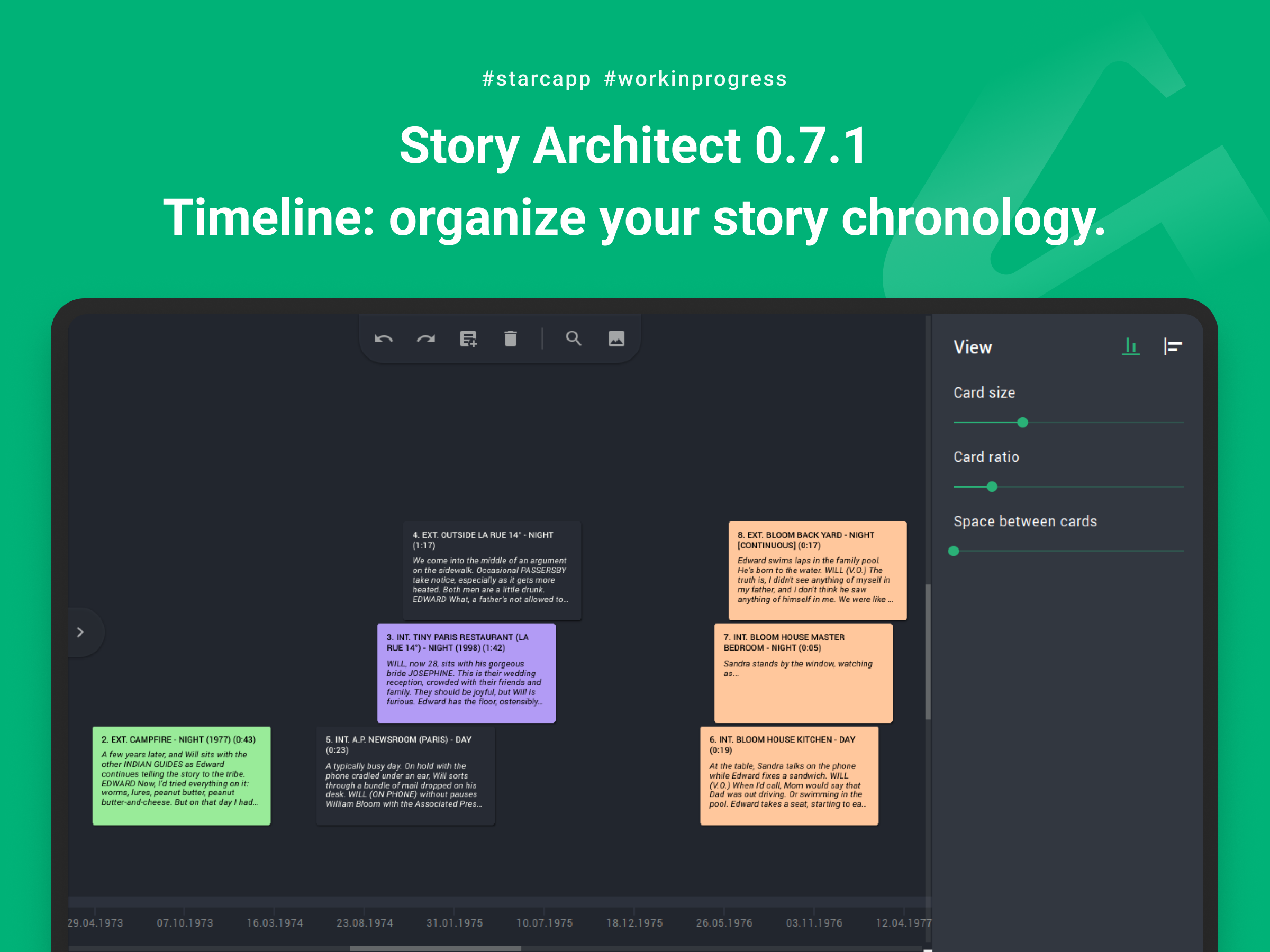
Hi friends, long time no see! 🤗
Today we're publishing Story Architect 0.7.1 update with a new timeline module for screenplays, and other improvements.
Timeline
It's still quite experimental and only available for screenplays. But it is already quite functional and can help in structuring script events in chronological order without changing the structure of the screenplay itself.
The timeline is available like all other modules through the current document view switch (next to the menu, on the right) by clicking on the corresponding icon.
The mechanism of working with the timeline is quite simple, although it takes a little time to get used to the controls. First, you need to set the date of any scene (there is an additional field "Event start date" in the right sidebar), and then you can move other scenes relative to the previous one, or assign their own dates manually.
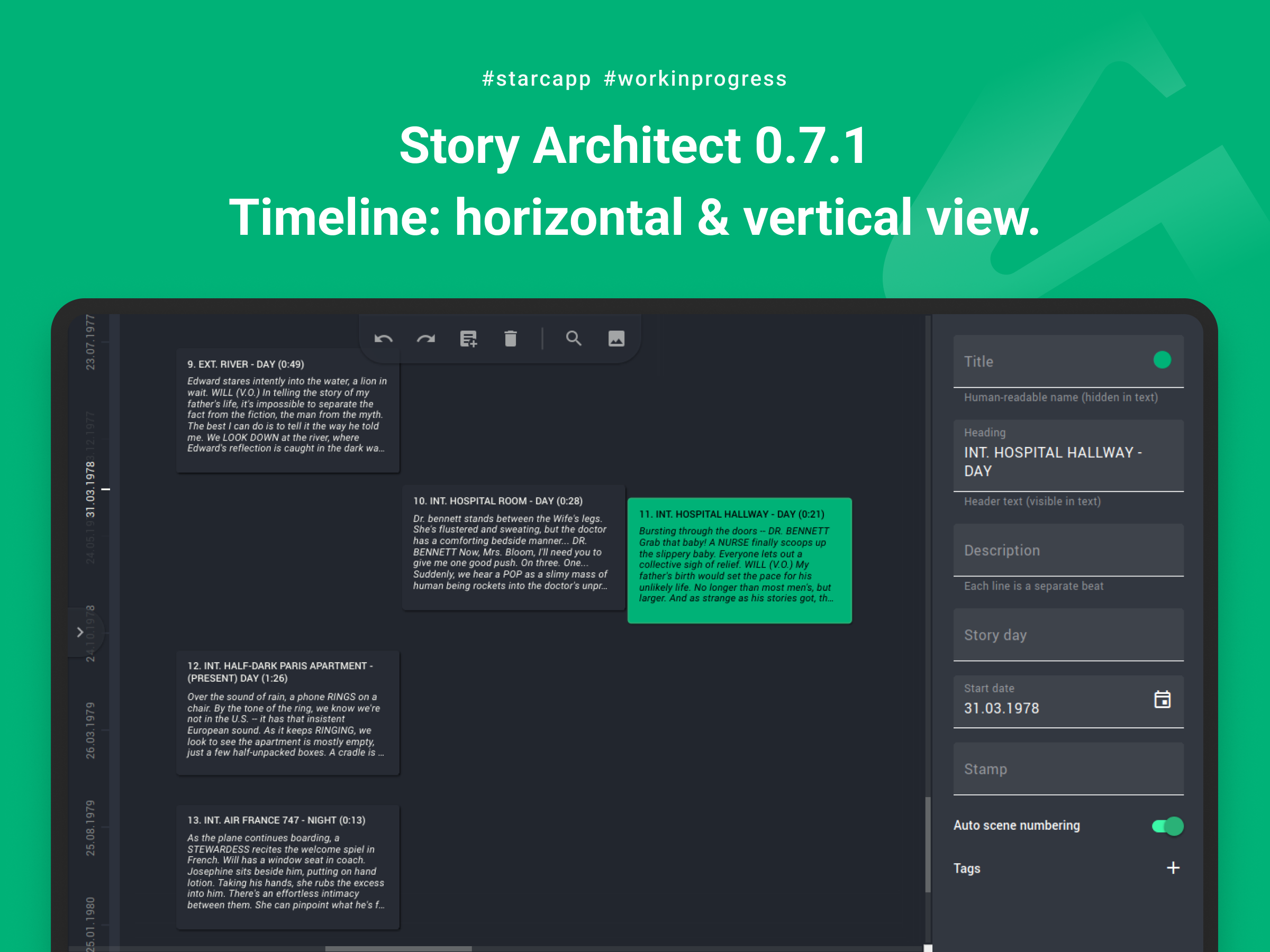
You can also place the timeline horizontally, and the chronological order will move from left to right, or vertically, and then the chronology of events will go from top to bottom. You can also switch the mode in the right sidebar when none of the scenes is selected yet.
We still have a lot of plans to finalize this module, but we'd also like you to share your ideas about it! Send us your wishes/comments and we will gladly discuss them and implement the coolest and most important ones!
Other improvements
In addition to the timeline module, a lot of work has been done to stabilize the application (which as always took the lion's share of the update time). Namely:
- "Collapse all" and "Expand all" items are added to the context menu of the project navigator;
- the ability to open TXT files in fountain format is added for better compatibility with other applications;
- cut/copy operations in a paragraph with no selected text now apply to all text in the paragraph;
- the ability to export plain text document in Markdown format is added;
- the ability to set location color is added;
- comic book design templates with script-style dialogs are added;
- main application menu is added in the top bar for macOS;
- user experience when searching text documents is improved;
- the drag-and-drop operation of text within a document is improved;
- novel generation from a script using AI and vice versa is greatly improved;
- small improvements in exporting formatted text in fountain format are done;
- a problem with deleting a group of selected documents via context menu is fixed;
- a problem with exporting a storyboard and plan in DOCX format is fixed;
- a problem with exporting scene numbers in PDF format is fixed in some cases;
- a problem with displaying co-author cursors in different documents is fixed;
- a problem with updating text format in a block after deleting a part of text is fixed;
- a problem with restoring the window state after a crash, when the right pane expanded to the full width of the window, is fixed;
- a delete button on the keyboard in the mental maps, character relationships, and location map modules on macOS was fixed;
- a lot of smaller issues and bugs are fixed too.
Thank you for being with us, friends! Thank you for helping to make the product better every day! Thank you for your ideas and criticism! I'm glad that we have a great community of caring authors who realize that only together we can create a better tool that can bring tremendous value to your creative journey!
We'll keep doing our thing, so download the fresh version and try out new features and improvements!
See you around, darlings :)