How do you create a logline that makes producers put all their money on the table and leave no choice to the audience but to turn on your masterpiece immediately? It's simple: you have to download Story Architect use the logline generator. If you don't have it yet or downloaded it a second ago, read the instructions. Briefly: go to the download page, go through the standard program installation procedure and create a project inside. A step by step guide to getting to know Story Architect is here.
So, first of all, open your project and click on the box on the left where the type of story is specified (screenplay/comics book/stage play/audio drama). That's where the line "Logline" is waiting for us.
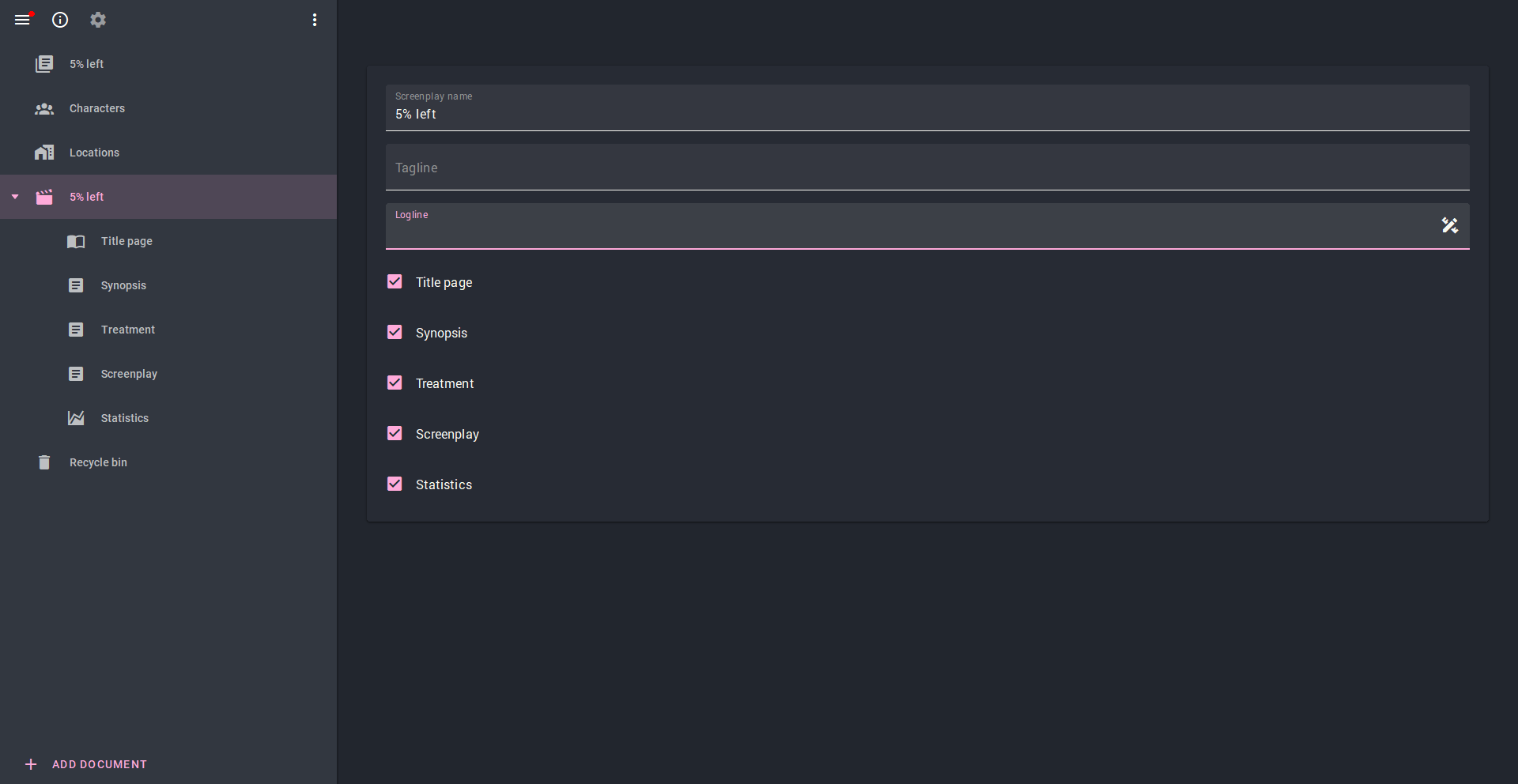
To make the generator window appear, click on the icon at the end of the line. First of all, you need to describe the protagonist. Our main character is a shy programmer. So let's write it this way. If you click on the question mark, a hint on what you should pay attention to appears. You can get a more detailed explanation by clicking "Read more". Hints are available at each step of creating a logline.
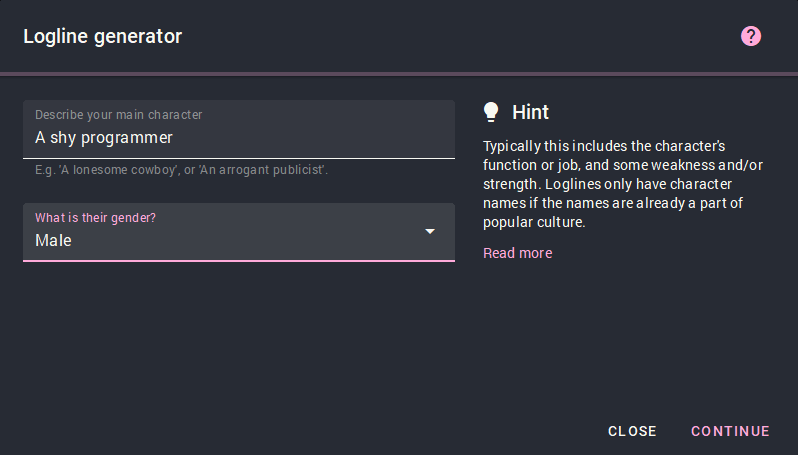
Click "Continue" and move to the action description page. Our trigger event is when lights go out in the house. Write it down and move forward. At certain points, the program will ask you questions either to help you formulate your logline more accurately or to make sure you haven't forgotten about a particular step.
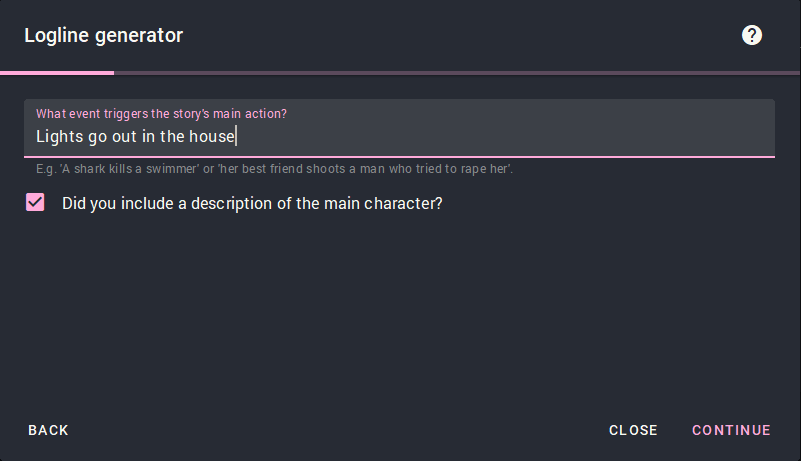
Some of the generation steps are optional, you can fill them in only if necessary (for example, a theme/character arc or a mid point reversal), because they are usually not included in the classic logline. The next field that we must fill in is the main goal of the character. We are writing a melodrama, so we type in "To find love" and move on.
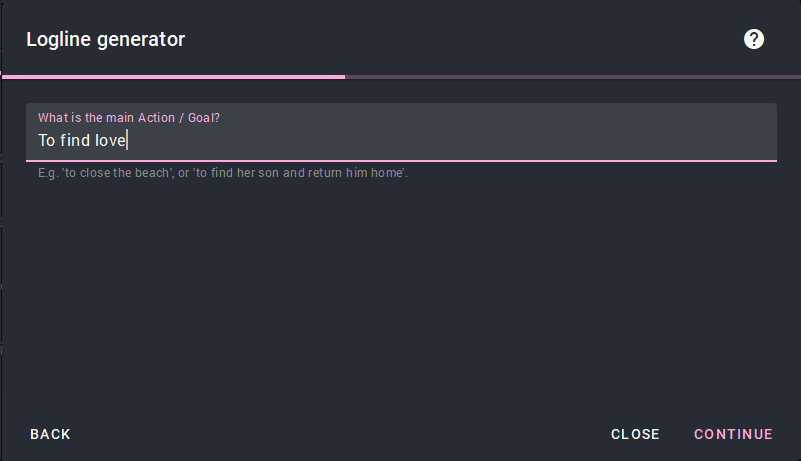
All in all, we can call it a day, but we want to add stakes so that there's tension in the logline. Now we're at the finish line.
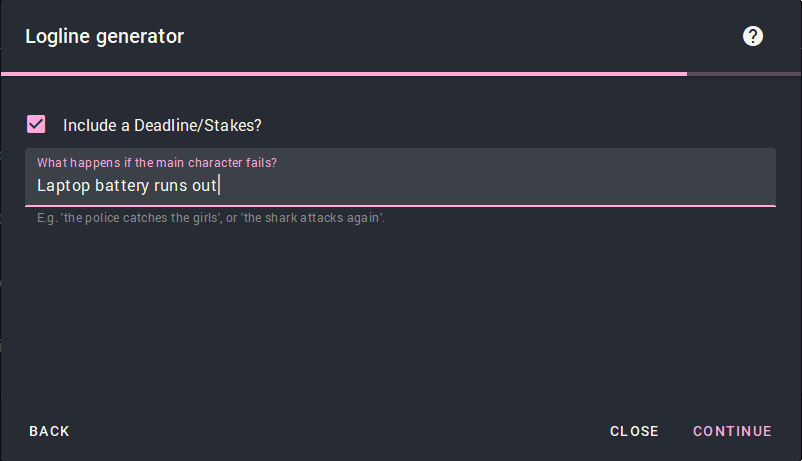
Yay! The logline is ready. You can immediately share it on Twitter by clicking the bird icon at the top, or just save it by clicking "Done.
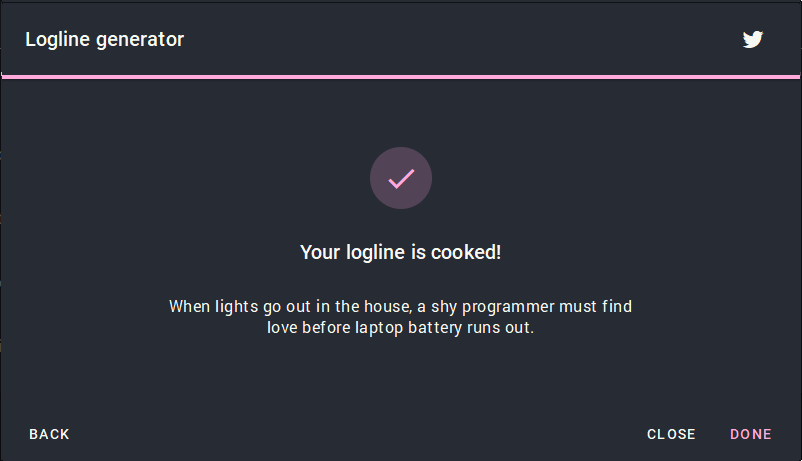
The logline is saved in the box we started with. Here you can refine it manually. Keep in mind that the optimal number of words is indicated under the line of the logline. The ideal quantity is between 15 and 25.
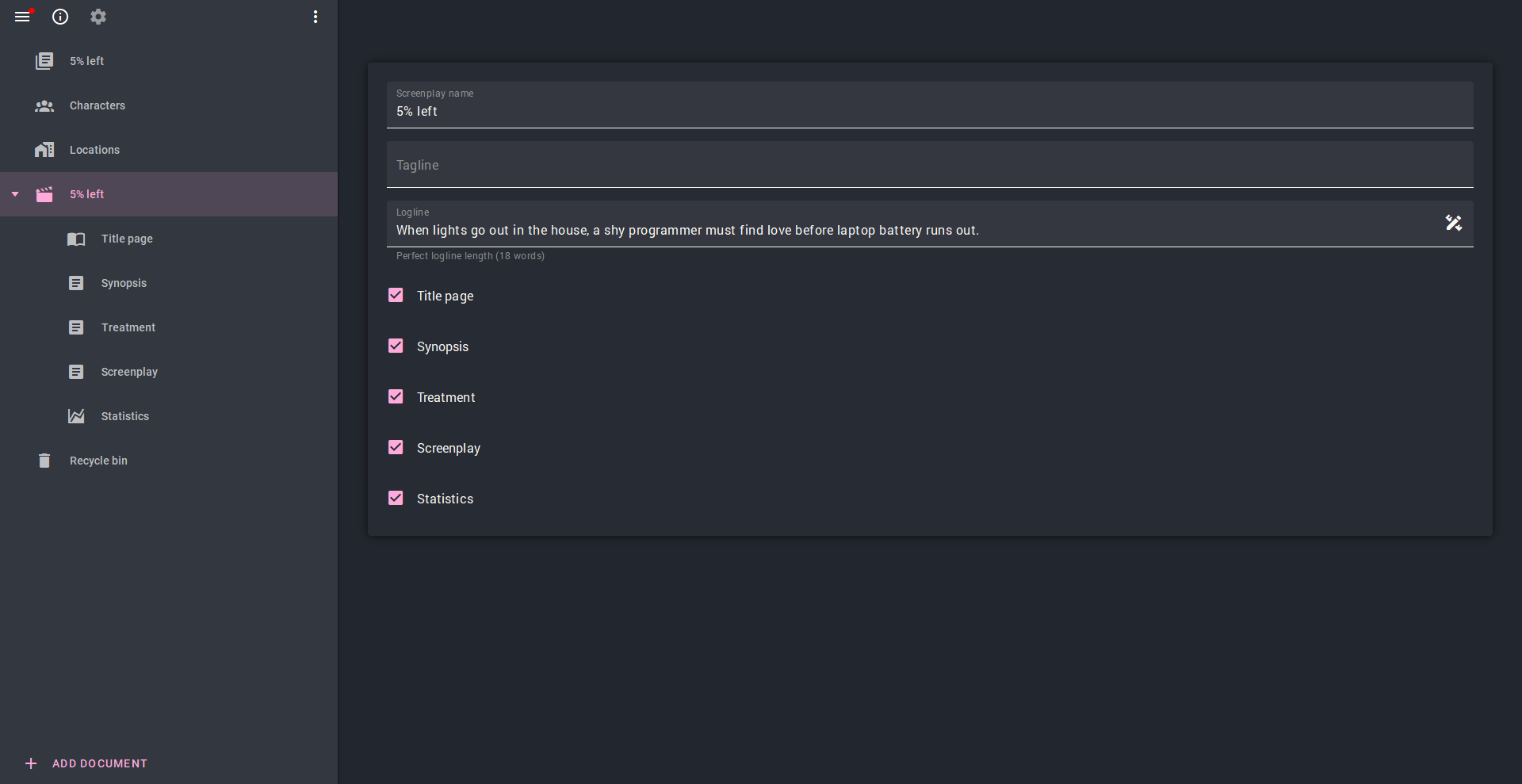
Now creating a logline definitely won't be a problem, because there's such an intuitive tool from Story Architect. STARC will gladly help you to turn your logline into a full-fledged screenplay, taking care of formatting and offering a lot of handy tools for working out worlds and characters.