The screenplay hasn't been finished yet, there's only one friend who can hold a camera, and your parents are telling you to get a real job, but you're sitting at your laptop at 3 a.m. with a burning desire to create a poster for a future Oscar-winning masterpiece. Sounds familiar? Then read on, we'll tell you how to satisfy this passion quickly, even without design skills.
The first and the most important step: open the Story Architect app. If you don't have it yet or downloaded it a second ago, read the instructions. In a nutshell: check out the download page, go through the standard program installation procedure, and create a project inside the app. A step by step guide to getting to know Story Architect can be found here.
If you already have Story Architect, just open the app, choose a project with your genius screenplay and open its settings. We're already halfway there. Right-click on the cover spot and choose "Create Poster".
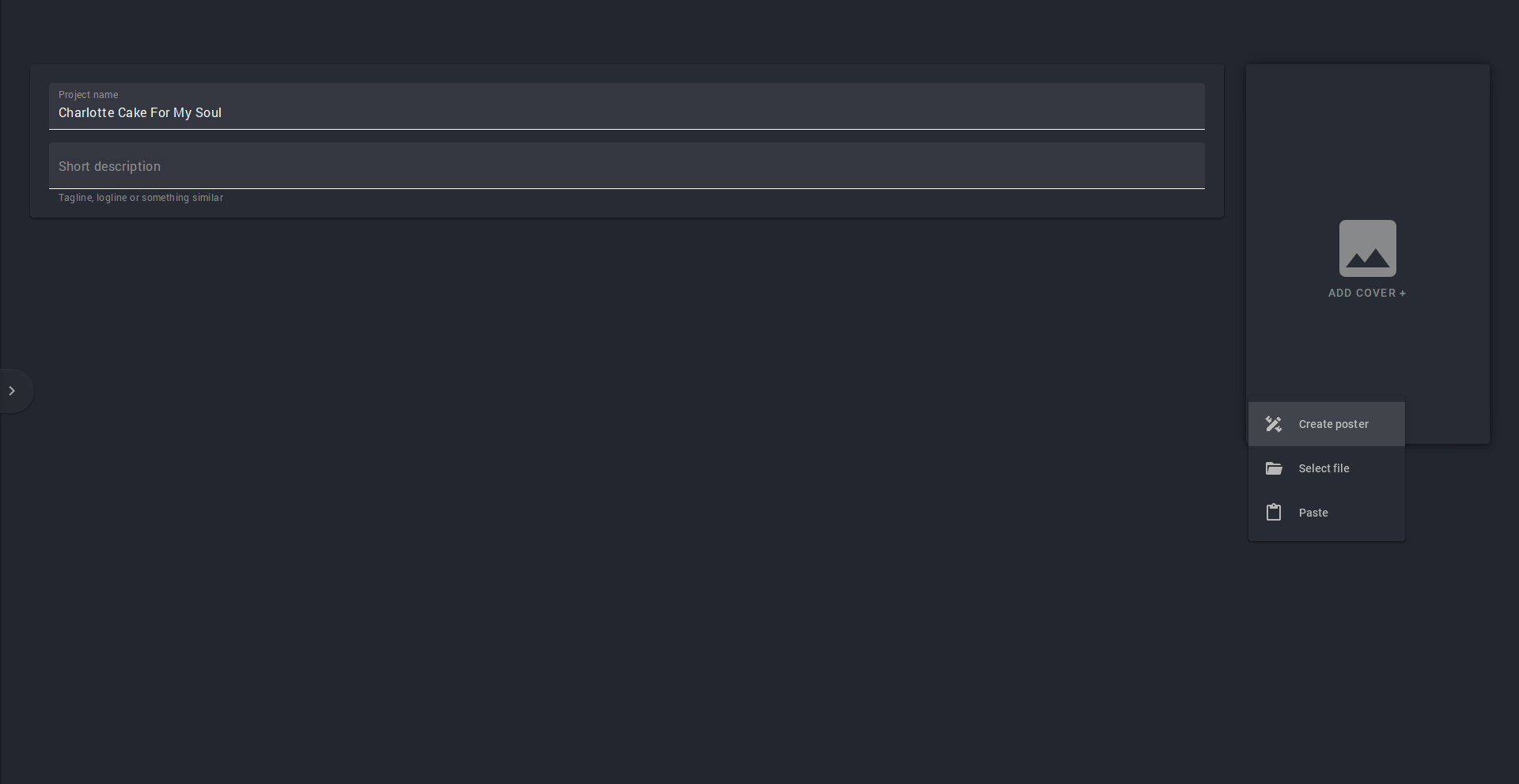
We get into the poster editor. On the right side is everything you'll need. Let's start with the image itself. Go to the "Background Image" tab and type keywords in the search bar. We have a story about Christmas charlotte, for example, so let's type in "apples winter" and see what the search gives us. Well, some winter, some apples, and something that we can use. Click on the image you like and crop it to the size you need.
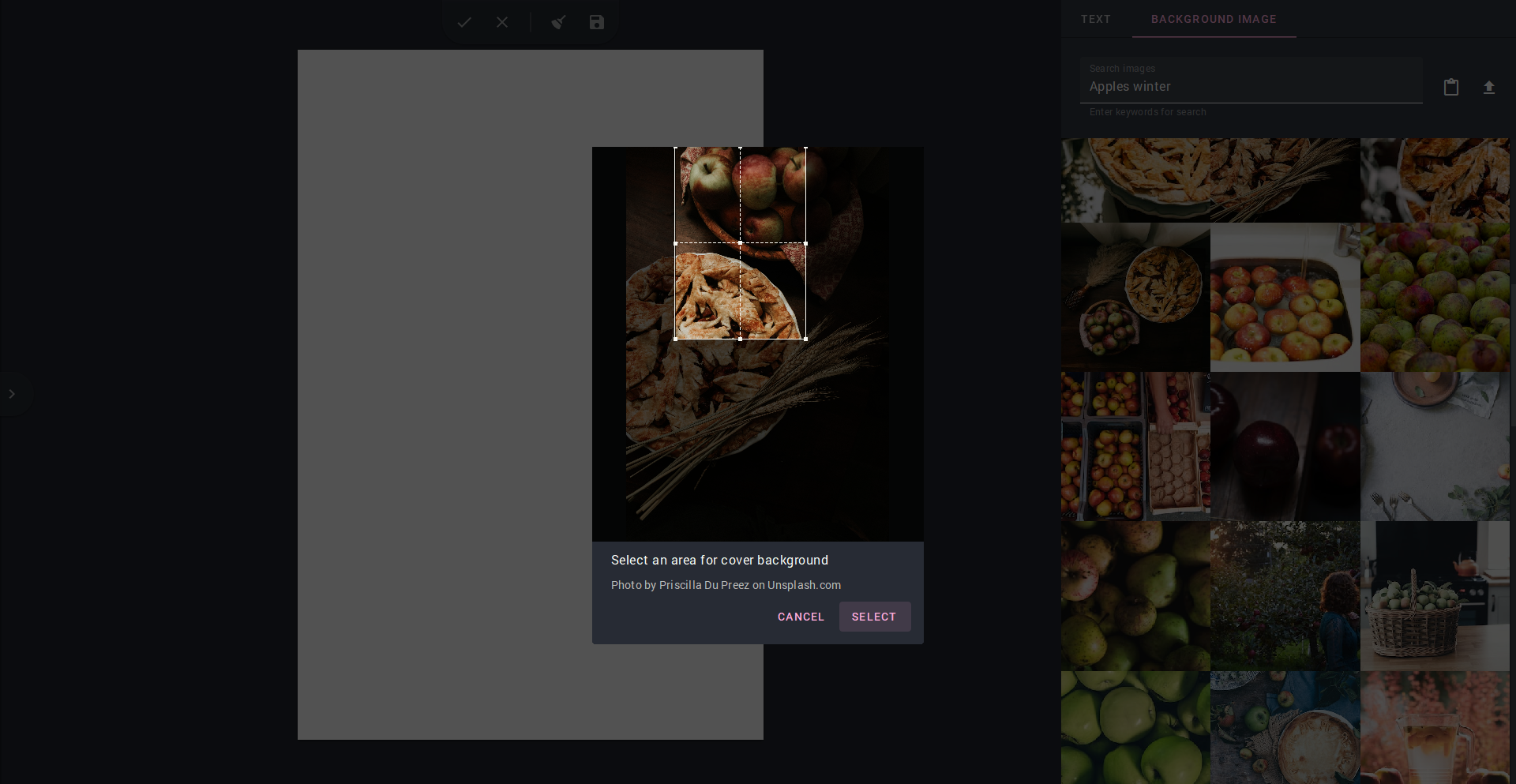
Great, now we have a background. Now you need to add the letters on it. Go back to the “Text” section and move from line to line. The fields are signed according to the location of the text you enter on the poster, so you can quickly navigate where to enter “From the authors of the world-famous masterpiece...:” and “Coming soon to all cinemas in the galaxy”. Press the gear icon and adjust the font's point size and typeface, as well as its color and alignment.
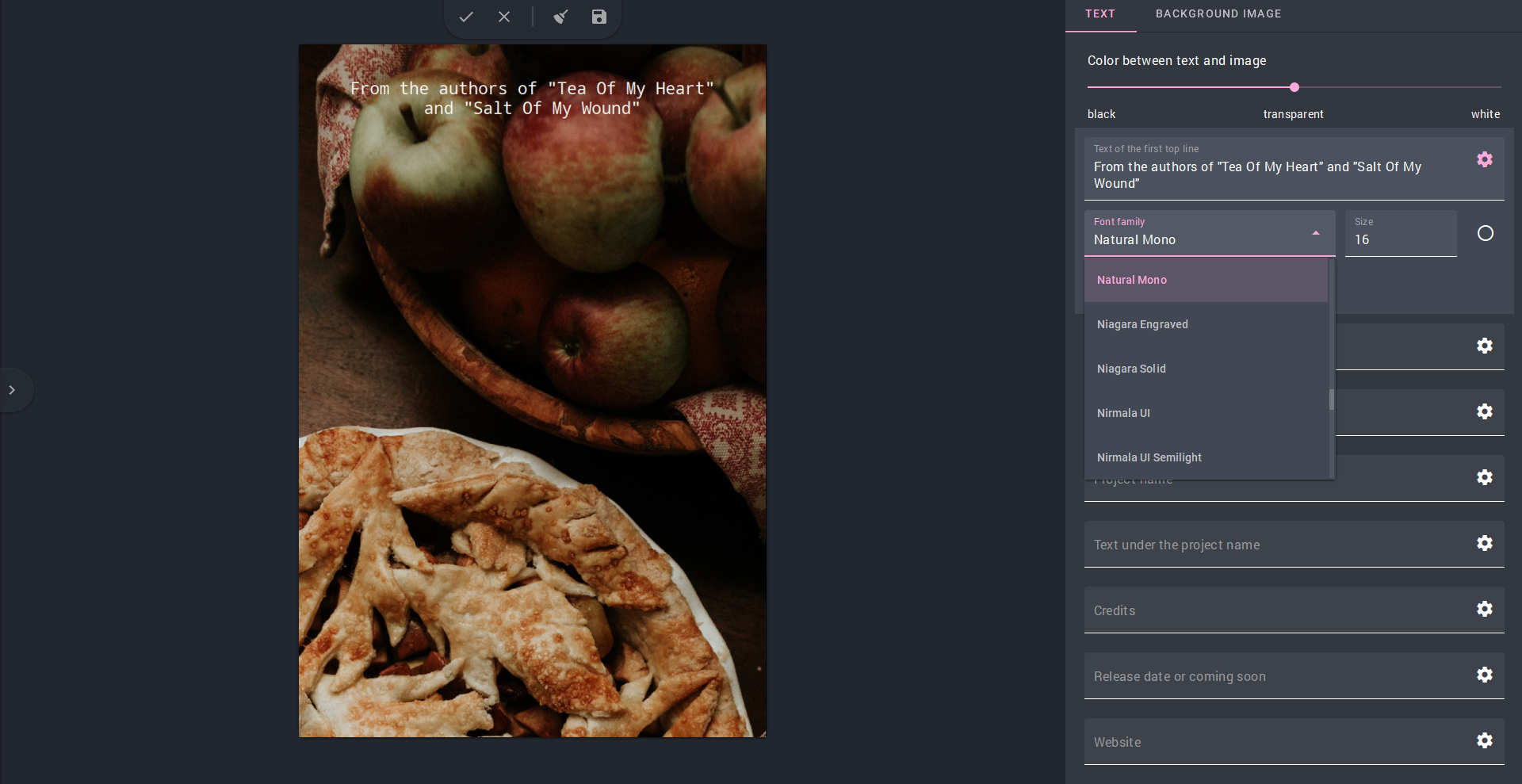
The picture is too light so it’s uncomfortable to read? No problem. Change the exposure of the image in the Text tab. Just pull the slider at the top.
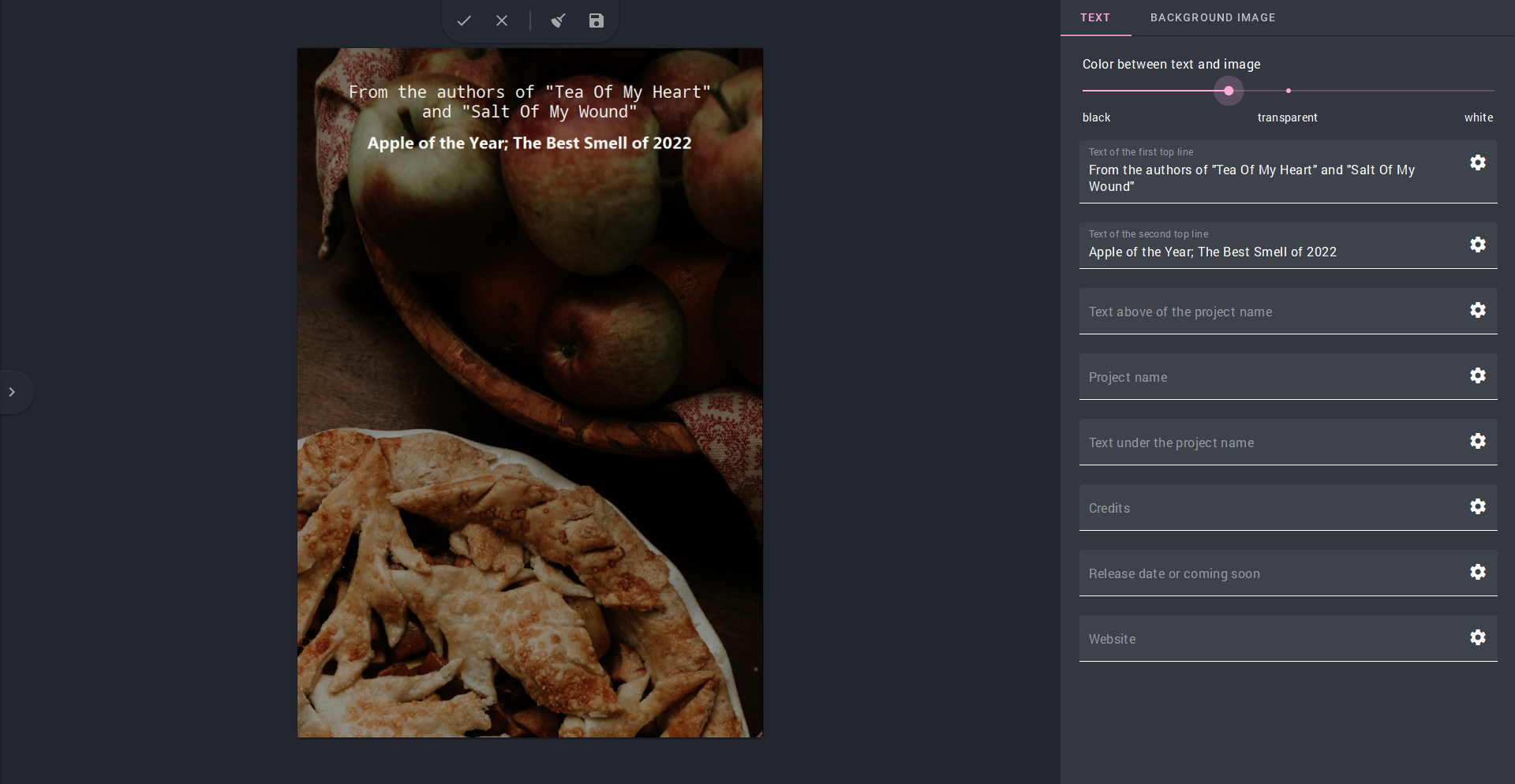
Basically, you can spend all day playing with fonts and asking the search engine for the most extraordinary picture requests. When you are satisfied with the result, click on the check mark in the middle above to save the poster to your project or on the floppy disk icon to export the image to your computer.
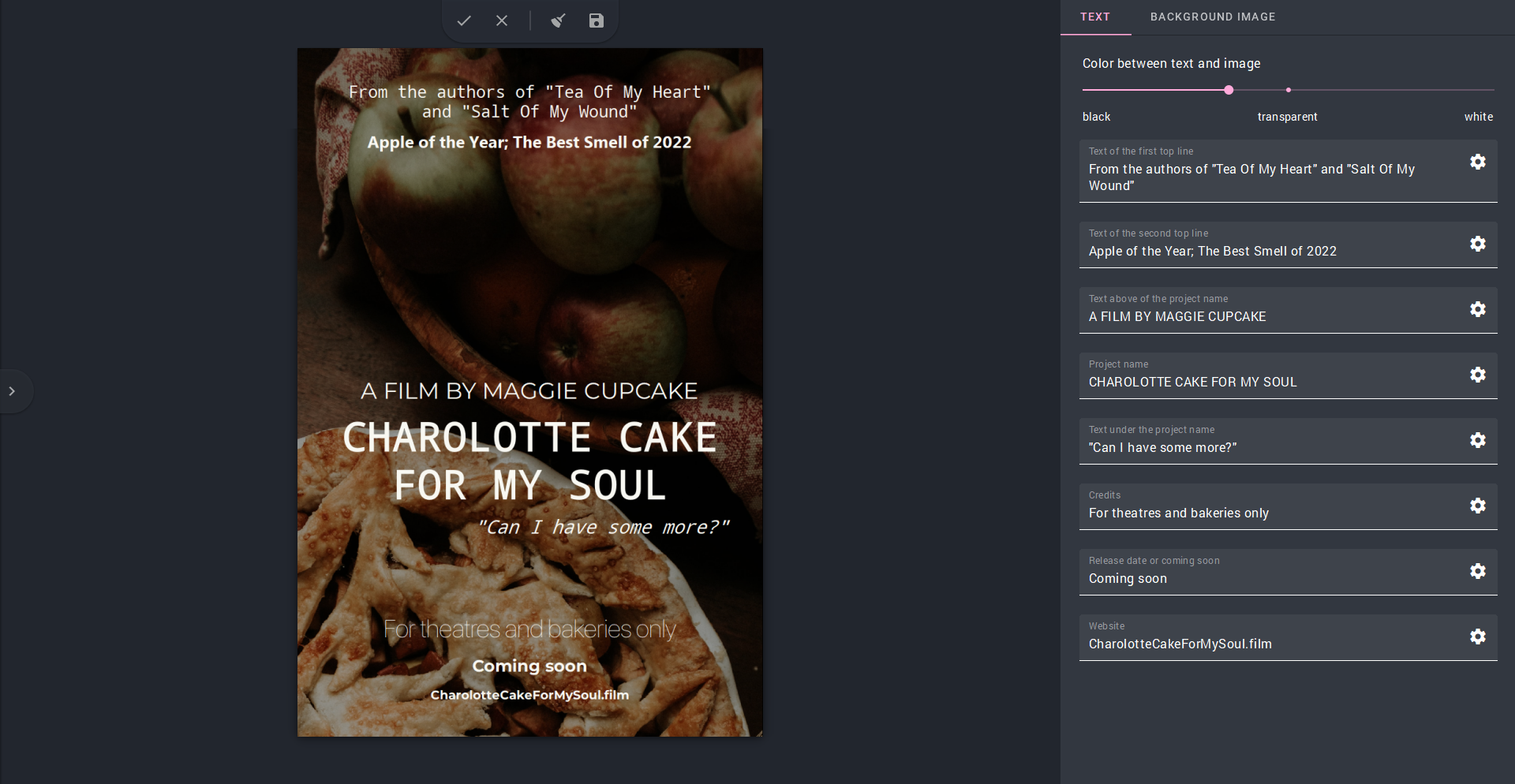
And don't forget to write a script for the poster. Story Architect helps you focus on the story by taking care of all the routine processes. Upload auxiliary files, make a moodboard, set a timer and get to your first draft! A start has been made.